Jackdaws love my big sphinx of quartz.
The quick brown fox jumps over the lazy dog.
Wednesday, January 30, 2008
All english character in one sentence
Labels:
Software
রাম কৃষ্ণ সরকার আমার নাম। বাপ্পী নামটি আমার কাকার দেওয়া। আমি আমাদের বংশের বড় ছেলে তাই ঠাকুর মা ও ঠাকুর দাদা সহ সবার আদর পেয়েছি সবচেয়ে বেশী। ভাল লাগে স্বপ্ন দেখতে, গান শুনতে, নতুন নতুন জাদু শিখতে ও ঘুরতে। আমি আমার “মা” কে সবচেয়ে বেশী ভালবাসি।
আমার বন্ধু সংখা অনেক কম। আমার কয়েকটা খারাপ গুন হচ্ছে সবার সাথে মিশতে না পারা, গুছিয়ে মিথ্যা কথা বলতে পারিনা ও কথা কম বলা। ভাল লাগে শিশুদের সাথে সময় কাটাতে। মন খারাপ হলে বুড়িগঙ্গা নদীর পাশে একা একা বসে থাকতে।
Monday, January 28, 2008
Bangla FireFox-2
যারা আমার মত মোজিলা ফায়ারফক্স ব্যবহার করেন এবং বাংলাকে ভালবাসেন তারা চাইলে খুব সহজেই মোজিলা ফায়ারফক্স ২ সব option বাংলাতে ব্যবহার করতে পারেন।
১. প্রখমে এই link থেকে en-US.jar ফাইলটা ডাউনলোড করতে হবে।
২. ফায়ারফক্স ২ বন্ধ করতে হবে।
৩. /usr/lib/firefox/chrome/ পাথে যাতে হবে।
৪. এখানে একটি en-US.jar নামে একটা ফাইল পাওয়া যাবে । সেটার নাম পরিবর্তন করে en-US.jar.bak নামে save বা অন্য কোথাও সরিয়ে রাখতে হবে।
৫. এবার download করা en-US.jar ফাইলটি এখানে [/usr/lib/firefox/chrome/] copy করতে হবে।
৬. FireFox আরম্ভ করে দেখুন কোন পার্থক্য দেখা যায় কিনা।
১. প্রখমে এই link থেকে en-US.jar ফাইলটা ডাউনলোড করতে হবে।
২. ফায়ারফক্স ২ বন্ধ করতে হবে।
৩. /usr/lib/firefox/chrome/ পাথে যাতে হবে।
৪. এখানে একটি en-US.jar নামে একটা ফাইল পাওয়া যাবে । সেটার নাম পরিবর্তন করে en-US.jar.bak নামে save বা অন্য কোথাও সরিয়ে রাখতে হবে।
৫. এবার download করা en-US.jar ফাইলটি এখানে [/usr/lib/firefox/chrome/] copy করতে হবে।
৬. FireFox আরম্ভ করে দেখুন কোন পার্থক্য দেখা যায় কিনা।
রাম কৃষ্ণ সরকার আমার নাম। বাপ্পী নামটি আমার কাকার দেওয়া। আমি আমাদের বংশের বড় ছেলে তাই ঠাকুর মা ও ঠাকুর দাদা সহ সবার আদর পেয়েছি সবচেয়ে বেশী। ভাল লাগে স্বপ্ন দেখতে, গান শুনতে, নতুন নতুন জাদু শিখতে ও ঘুরতে। আমি আমার “মা” কে সবচেয়ে বেশী ভালবাসি।
আমার বন্ধু সংখা অনেক কম। আমার কয়েকটা খারাপ গুন হচ্ছে সবার সাথে মিশতে না পারা, গুছিয়ে মিথ্যা কথা বলতে পারিনা ও কথা কম বলা। ভাল লাগে শিশুদের সাথে সময় কাটাতে। মন খারাপ হলে বুড়িগঙ্গা নদীর পাশে একা একা বসে থাকতে।
মোজিলা ফায়ারফক্স ২ বাংলা
যারা আমার মত মোজিলা ফায়ারফক্স ব্যবহার করেন এবং বাংলাকে ভালবাসেন তারা চাইলে খুব সহজেই মোজিলা ফায়ারফক্স ২ সব option বাংলাতে ব্যবহার করতে পারেন।
১. প্রখমে এই link থেকে en-US.jar ফাইলটা ডাউনলোড করতে হবে।
২. ফায়ারফক্স ২ বন্ধ করতে হবে।
৩. C:\Program Files\Mozilla Firefox\chrome ফোল্ডারে যেতে হবে।
৪. এখানে একটি en-US.jar নামে একটা ফাইল পাওয়া যাবে । সেটার নাম পরিবর্তন করে en-US.jar.bak নামে save বা অন্য কোথাও সরিয়ে রাখতে হবে।
৫. এবার download করা en-US.jar ফাইলটি এখানে [অর্থাৎ C:\Program Files\Mozilla Firefox\chrome] copy করতে হবে।
৬. FireFox আরম্ভ করে দেখুন কোন পার্থক্য দেখা যায় কিনা।
১. প্রখমে এই link থেকে en-US.jar ফাইলটা ডাউনলোড করতে হবে।
২. ফায়ারফক্স ২ বন্ধ করতে হবে।
৩. C:\Program Files\Mozilla Firefox\chrome ফোল্ডারে যেতে হবে।
৪. এখানে একটি en-US.jar নামে একটা ফাইল পাওয়া যাবে । সেটার নাম পরিবর্তন করে en-US.jar.bak নামে save বা অন্য কোথাও সরিয়ে রাখতে হবে।
৫. এবার download করা en-US.jar ফাইলটি এখানে [অর্থাৎ C:\Program Files\Mozilla Firefox\chrome] copy করতে হবে।
৬. FireFox আরম্ভ করে দেখুন কোন পার্থক্য দেখা যায় কিনা।
রাম কৃষ্ণ সরকার আমার নাম। বাপ্পী নামটি আমার কাকার দেওয়া। আমি আমাদের বংশের বড় ছেলে তাই ঠাকুর মা ও ঠাকুর দাদা সহ সবার আদর পেয়েছি সবচেয়ে বেশী। ভাল লাগে স্বপ্ন দেখতে, গান শুনতে, নতুন নতুন জাদু শিখতে ও ঘুরতে। আমি আমার “মা” কে সবচেয়ে বেশী ভালবাসি।
আমার বন্ধু সংখা অনেক কম। আমার কয়েকটা খারাপ গুন হচ্ছে সবার সাথে মিশতে না পারা, গুছিয়ে মিথ্যা কথা বলতে পারিনা ও কথা কম বলা। ভাল লাগে শিশুদের সাথে সময় কাটাতে। মন খারাপ হলে বুড়িগঙ্গা নদীর পাশে একা একা বসে থাকতে।
Tuesday, January 22, 2008
Registry ও Folder option সমস্যা
অনেক সময় দেখা যায় virus অথবা অন্য কারনে Registry ও Folder option disable হয়ে থাকে বা দেখায় না। তখন এই ধরনের Error massage দেখায় " Registry has been disabled by your administrator"
Solution 1:
Using the Group Policy Editor
Click Start, Run and type gpedit.msc and press OK
• Go to the following location:
User Configuration > Administrative Templates > System
• Double-click Disable registry editing tools and set it to Not Configured
• Exit the Group Policy Editor
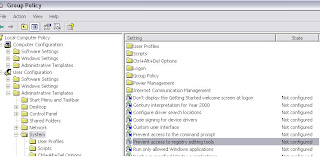
Solution 1:
Using the Group Policy Editor
Click Start, Run and type gpedit.msc and press OK
• Go to the following location:
User Configuration > Administrative Templates > System
• Double-click Disable registry editing tools and set it to Not Configured
• Exit the Group Policy Editor
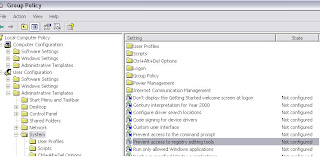
Labels:
Windows
রাম কৃষ্ণ সরকার আমার নাম। বাপ্পী নামটি আমার কাকার দেওয়া। আমি আমাদের বংশের বড় ছেলে তাই ঠাকুর মা ও ঠাকুর দাদা সহ সবার আদর পেয়েছি সবচেয়ে বেশী। ভাল লাগে স্বপ্ন দেখতে, গান শুনতে, নতুন নতুন জাদু শিখতে ও ঘুরতে। আমি আমার “মা” কে সবচেয়ে বেশী ভালবাসি।
আমার বন্ধু সংখা অনেক কম। আমার কয়েকটা খারাপ গুন হচ্ছে সবার সাথে মিশতে না পারা, গুছিয়ে মিথ্যা কথা বলতে পারিনা ও কথা কম বলা। ভাল লাগে শিশুদের সাথে সময় কাটাতে। মন খারাপ হলে বুড়িগঙ্গা নদীর পাশে একা একা বসে থাকতে।
Task Manager সমস্যা
অনেক সময় Task Manager খুলতে গেলে এই Error Message টা "Task Manager has been disabled by your administrator" দেখায়
Solution 1
• Click Start, Run and type Regedit.exe
• Navigate to the following branch:-
HKEY_CURRENT_USER \ Software \ Microsoft \ Windows \ CurrentVersion \ Policies\ System
• In the right-pane, delete the value named DisableTaskMgr
• Close Regedit.exe
যদি কাজ না করে, তাহলে
Solution 2:
Using Group Policy Editor
• Click Start, Run and type gpedit.msc and click OK.
• Navigate to this branch:
User Configuration / Administrative Templates / System / Ctrl+Alt+Delete Options / Remove Task Manager
• Double-click the Remove Task Manager option.
• Set the policy to Not Configured.
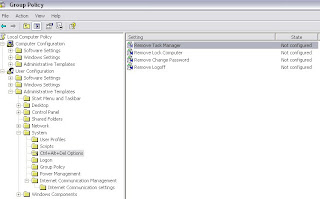
Solution 1
• Click Start, Run and type Regedit.exe
• Navigate to the following branch:-
HKEY_CURRENT_USER \ Software \ Microsoft \ Windows \ CurrentVersion \ Policies\ System
• In the right-pane, delete the value named DisableTaskMgr
• Close Regedit.exe
যদি কাজ না করে, তাহলে
Solution 2:
Using Group Policy Editor
• Click Start, Run and type gpedit.msc and click OK.
• Navigate to this branch:
User Configuration / Administrative Templates / System / Ctrl+Alt+Delete Options / Remove Task Manager
• Double-click the Remove Task Manager option.
• Set the policy to Not Configured.
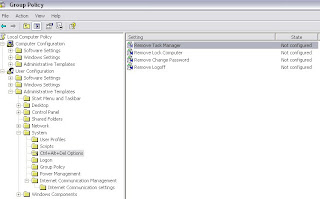
Labels:
Windows
রাম কৃষ্ণ সরকার আমার নাম। বাপ্পী নামটি আমার কাকার দেওয়া। আমি আমাদের বংশের বড় ছেলে তাই ঠাকুর মা ও ঠাকুর দাদা সহ সবার আদর পেয়েছি সবচেয়ে বেশী। ভাল লাগে স্বপ্ন দেখতে, গান শুনতে, নতুন নতুন জাদু শিখতে ও ঘুরতে। আমি আমার “মা” কে সবচেয়ে বেশী ভালবাসি।
আমার বন্ধু সংখা অনেক কম। আমার কয়েকটা খারাপ গুন হচ্ছে সবার সাথে মিশতে না পারা, গুছিয়ে মিথ্যা কথা বলতে পারিনা ও কথা কম বলা। ভাল লাগে শিশুদের সাথে সময় কাটাতে। মন খারাপ হলে বুড়িগঙ্গা নদীর পাশে একা একা বসে থাকতে।
Monday, January 21, 2008
বাংলা যুক্তবর্ন লেখা কত সহজ
যারা আমার মত বাংলা (Unicode) লিখতে ভালবাসে কিন্তু লেখতে গেলে যুক্তবর্নের কারনে লিখতে অনেক সময় লাগে বা যুক্তবর্ন মনে নাই তাদের জন্য আমার এই প্রয়াস। আমাকে মেইল করে আর যুক্তবর্ন পাঠালে খুসি হবো। মাঝে মাঝে এখানে নতুন নতুন শব্দ যোগ করার চেষ্টা রাখব.........................
ৎ = ৭
ঃ = ৬
৳ = ৪
ঁ = ২
আর আসছে....................................................
কৃষ্ণ = ষ+ণ = N +g +B = ষ্ণ
পরীক্ষা = ক+ষ = j +g +N = ক্ষ
বিজ্ঞান = জ+ঞ = u +g +I = জ্ঞ
নারায়ণগঞ্জ = ঞ+জ = I +g +u = ঞ্জ
লঞ্চ = ঞ + চ = I + g + y = ঞ্চ
জাহাঙ্গীরনগর = ঙ+গ = Q +g +o = ঙ্গ
গণতান্ত্রিক = ন+ত+র(ফলা)= b +g +k +z = ন্ত্র
ল্যাঙ্গুয়েজ = ঙ+গ = Q +g +o = ঙ্গ
অনাকাঙ্খিত = ঙ+খ = Q +g +J = ঙ্খ
লিনাক্স = ক+স = j +g +n= ক্স
নিয়ন্ত্রণ = ন+ত+র(ফলা) = b +g +k +z = ন্ত্র
ব্রাহ্মণবাড়িয়া = হ +ম = i +g +m = হ্ম
বাঞ্ছারামপুর = ঞ+ছ= I +g +Y = ঞ্ছ
ৎ = ৭
ঃ = ৬
৳ = ৪
ঁ = ২
আর আসছে....................................................
রাম কৃষ্ণ সরকার আমার নাম। বাপ্পী নামটি আমার কাকার দেওয়া। আমি আমাদের বংশের বড় ছেলে তাই ঠাকুর মা ও ঠাকুর দাদা সহ সবার আদর পেয়েছি সবচেয়ে বেশী। ভাল লাগে স্বপ্ন দেখতে, গান শুনতে, নতুন নতুন জাদু শিখতে ও ঘুরতে। আমি আমার “মা” কে সবচেয়ে বেশী ভালবাসি।
আমার বন্ধু সংখা অনেক কম। আমার কয়েকটা খারাপ গুন হচ্ছে সবার সাথে মিশতে না পারা, গুছিয়ে মিথ্যা কথা বলতে পারিনা ও কথা কম বলা। ভাল লাগে শিশুদের সাথে সময় কাটাতে। মন খারাপ হলে বুড়িগঙ্গা নদীর পাশে একা একা বসে থাকতে।
Friday, January 11, 2008
Setup করুন বাংলা Spell Checking
যারা Mozilla Firefox ও Mozilla Thunderbird ব্যবহার করেন তাদের জন্য একটি সুখবর হলো সহজেই Mozilla Firefox ও Mozilla Thunderbird এ Spell Checking করতে পারবেন।
Mozilla Firefox
1. Start Firefox 2.x or newer with enabling spell check option. {Tools > Options > Advanced > General > Check my spelling as I type}
2. To install Bangla spell checking extension, click bn-BD_dictionary_0.02.xpi (328K)
3. Firefox will pop-up a warning dialog box
4. Allow "www.ankur.org.bd" to install the extension
5. Click again on the link, it will download and install the extension.
6. After restarting Firefox, there will be a sub-menu named "Bengali" when you right click on a text box or text area under "Languages" menu.
7. Click "Bengali" to start spell check for Bangla. By default "English/United States" might be checked.
8. It will highlight the words which are not currently included in the Bangla dictionary.
9. Right clicking on the highlighted word, will suggest correct spellings.
10. You can click on the suggested words, which will replace the highlighted word or add that as a new word in the dictionary. So it will not be highlighted next time.
* In GNU/Linux, the new word list will be stored in, "/home//.mozilla/firefox//persdict.dat"
* In Windows, it will be stored in, "C:\Documents and Settings\\Application Data\Mozilla\Firefox\Profiles\\persdict.dat"
11. You can donate us your "persdict.dat" file at donate@ankur.org.bd. So we can include new Bangla words for next release.
Mozilla Thunderbird
1. Start Thunderbird 2.x or newer with enabling spell check option. {Tools > Options > Composition > Spelling > Enable spell check as you type}
2. Download the extension from bn-BD_dictionary_0.02.xpi (328K)
3. To install, click "Tools > Add-ons > Install >" and locate the bn-BD_dictionary_0.02.xpi file
4. Enable Bangla spell checking by, Tools > Options > Compsition > Spelling > Language: bn-BD
5. The new word list will be stored at:
* In GNU/Linux, the new word list will be stored in, "/home//.mozilla/thunderbird//persdict.dat"
* In Windows, "C:\Documents and Settings\\Application Data\Thunderbird\Profiles\\persdict.dat"
6. You can donate us your "persdict.dat" file at donate@ankur.org.bd. So we can include new Bangla words for next release.
বিঃদ্রঃ এর মাধ্যমে বাংলা নির্ভুল ভাবে মেইল পাঠাতে পারবো।এই Link থেকেও download করতে পারবেন bn-BD_dictionary_0.02.xpi file টি।
Source: http://www.ankur.org.bd/wiki/Documentation#Bangla_Spell_Checking_How-to
Mozilla Firefox
1. Start Firefox 2.x or newer with enabling spell check option. {Tools > Options > Advanced > General > Check my spelling as I type}
2. To install Bangla spell checking extension, click bn-BD_dictionary_0.02.xpi (328K)
3. Firefox will pop-up a warning dialog box
4. Allow "www.ankur.org.bd" to install the extension
5. Click again on the link, it will download and install the extension.
6. After restarting Firefox, there will be a sub-menu named "Bengali" when you right click on a text box or text area under "Languages" menu.
7. Click "Bengali" to start spell check for Bangla. By default "English/United States" might be checked.
8. It will highlight the words which are not currently included in the Bangla dictionary.
9. Right clicking on the highlighted word, will suggest correct spellings.
10. You can click on the suggested words, which will replace the highlighted word or add that as a new word in the dictionary. So it will not be highlighted next time.
* In GNU/Linux, the new word list will be stored in, "/home/
* In Windows, it will be stored in, "C:\Documents and Settings\
11. You can donate us your "persdict.dat" file at donate@ankur.org.bd. So we can include new Bangla words for next release.
Mozilla Thunderbird
1. Start Thunderbird 2.x or newer with enabling spell check option. {Tools > Options > Composition > Spelling > Enable spell check as you type}
2. Download the extension from bn-BD_dictionary_0.02.xpi (328K)
3. To install, click "Tools > Add-ons > Install >" and locate the bn-BD_dictionary_0.02.xpi file
4. Enable Bangla spell checking by, Tools > Options > Compsition > Spelling > Language: bn-BD
5. The new word list will be stored at:
* In GNU/Linux, the new word list will be stored in, "/home/
* In Windows, "C:\Documents and Settings\
6. You can donate us your "persdict.dat" file at donate@ankur.org.bd. So we can include new Bangla words for next release.
বিঃদ্রঃ এর মাধ্যমে বাংলা নির্ভুল ভাবে মেইল পাঠাতে পারবো।এই Link থেকেও download করতে পারবেন bn-BD_dictionary_0.02.xpi file টি।
Source: http://www.ankur.org.bd/wiki/Documentation#Bangla_Spell_Checking_How-to
রাম কৃষ্ণ সরকার আমার নাম। বাপ্পী নামটি আমার কাকার দেওয়া। আমি আমাদের বংশের বড় ছেলে তাই ঠাকুর মা ও ঠাকুর দাদা সহ সবার আদর পেয়েছি সবচেয়ে বেশী। ভাল লাগে স্বপ্ন দেখতে, গান শুনতে, নতুন নতুন জাদু শিখতে ও ঘুরতে। আমি আমার “মা” কে সবচেয়ে বেশী ভালবাসি।
আমার বন্ধু সংখা অনেক কম। আমার কয়েকটা খারাপ গুন হচ্ছে সবার সাথে মিশতে না পারা, গুছিয়ে মিথ্যা কথা বলতে পারিনা ও কথা কম বলা। ভাল লাগে শিশুদের সাথে সময় কাটাতে। মন খারাপ হলে বুড়িগঙ্গা নদীর পাশে একা একা বসে থাকতে।
Tuesday, January 8, 2008
অনেক দিন পর.......
আমি বড় সাধাসিধা একটা ছেলে। ছোট বেলা থেকেই বড় হয়েছি কঠিন শাসন ও আদরের মাঝে। নষ্ট হয়ে যাব এই ভয়ে আমার বাবা আমাকে সবার সাথে মিশতে দিতেন না। আমি আমাদের পরিবারের মধ্যে একমাত্র বড় ছেলে। বোধ হয় সেজন্যই সবাই সবচেয়ে আদর করে।
তা যাই হোক যা বলছিলাম, আমি সবসময় নিউট্রাল। মানে হচ্ছে কারো আগেও নেই, কারো পিছেও নেই। আমি কথাও কম বলি। এজন্য আমার পরিবারের অনেকে আমাকে পছন্দ করেনা। আমি একটা জিনিস সবসময় অপছন্দ করি তা হলো, কেউ বিনা কারনে আমার সাথে খারাপ ব্যবহার করলে।
গতকাল facebook থেকে একটি মেয়ের সাথে পরিচয় হলো। নাম R…. S……
এই প্রথম কোনো অপরিচিত মেয়ের সাথে facebook e chatting করলাম। এটা আমার জিবনের প্রথম long time chatting.
তা যাই হোক যা বলছিলাম, আমি সবসময় নিউট্রাল। মানে হচ্ছে কারো আগেও নেই, কারো পিছেও নেই। আমি কথাও কম বলি। এজন্য আমার পরিবারের অনেকে আমাকে পছন্দ করেনা। আমি একটা জিনিস সবসময় অপছন্দ করি তা হলো, কেউ বিনা কারনে আমার সাথে খারাপ ব্যবহার করলে।
গতকাল facebook থেকে একটি মেয়ের সাথে পরিচয় হলো। নাম R…. S……
এই প্রথম কোনো অপরিচিত মেয়ের সাথে facebook e chatting করলাম। এটা আমার জিবনের প্রথম long time chatting.
রাম কৃষ্ণ সরকার আমার নাম। বাপ্পী নামটি আমার কাকার দেওয়া। আমি আমাদের বংশের বড় ছেলে তাই ঠাকুর মা ও ঠাকুর দাদা সহ সবার আদর পেয়েছি সবচেয়ে বেশী। ভাল লাগে স্বপ্ন দেখতে, গান শুনতে, নতুন নতুন জাদু শিখতে ও ঘুরতে। আমি আমার “মা” কে সবচেয়ে বেশী ভালবাসি।
আমার বন্ধু সংখা অনেক কম। আমার কয়েকটা খারাপ গুন হচ্ছে সবার সাথে মিশতে না পারা, গুছিয়ে মিথ্যা কথা বলতে পারিনা ও কথা কম বলা। ভাল লাগে শিশুদের সাথে সময় কাটাতে। মন খারাপ হলে বুড়িগঙ্গা নদীর পাশে একা একা বসে থাকতে।
Tuesday, January 1, 2008
শুভেচ্ছা ২০০৮ সন
সবাইকে আমার পক্ষ থেকে ইংরেজী বছরের নতুন শুভেচ্ছা।
Labels:
Historical Day
রাম কৃষ্ণ সরকার আমার নাম। বাপ্পী নামটি আমার কাকার দেওয়া। আমি আমাদের বংশের বড় ছেলে তাই ঠাকুর মা ও ঠাকুর দাদা সহ সবার আদর পেয়েছি সবচেয়ে বেশী। ভাল লাগে স্বপ্ন দেখতে, গান শুনতে, নতুন নতুন জাদু শিখতে ও ঘুরতে। আমি আমার “মা” কে সবচেয়ে বেশী ভালবাসি।
আমার বন্ধু সংখা অনেক কম। আমার কয়েকটা খারাপ গুন হচ্ছে সবার সাথে মিশতে না পারা, গুছিয়ে মিথ্যা কথা বলতে পারিনা ও কথা কম বলা। ভাল লাগে শিশুদের সাথে সময় কাটাতে। মন খারাপ হলে বুড়িগঙ্গা নদীর পাশে একা একা বসে থাকতে।
Subscribe to:
Comments (Atom)