Solution 1
• Click Start, Run and type Regedit.exe
• Navigate to the following branch:-
HKEY_CURRENT_USER \ Software \ Microsoft \ Windows \ CurrentVersion \ Policies\ System
• In the right-pane, delete the value named DisableTaskMgr
• Close Regedit.exe
যদি কাজ না করে, তাহলে
Solution 2:
Using Group Policy Editor
• Click Start, Run and type gpedit.msc and click OK.
• Navigate to this branch:
User Configuration / Administrative Templates / System / Ctrl+Alt+Delete Options / Remove Task Manager
• Double-click the Remove Task Manager option.
• Set the policy to Not Configured.
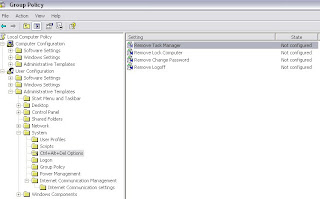
No comments:
Post a Comment