Some time we see this box when use Microsoft Windows XP. It is a disgusting to somebody like me. Easily you can shoot it.
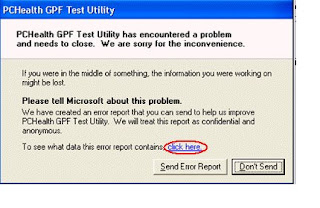
The solution is …………………………
1. Simultaneously press the Windows logo key and your Pause key. This is a shortcut to opening System Properties.
2. Click the Advanced tab
3. Click the Error Reporting button toward the bottom.
4. In the Error Reporting dialog, select the radio button for your options.
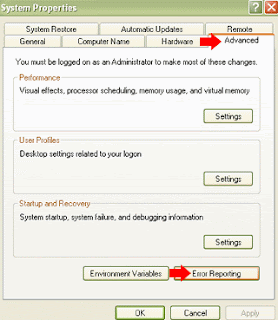 5. Then you do this like image. At last click OK.
5. Then you do this like image. At last click OK.
No comments:
Post a Comment